Drag & Drop Image Here
or

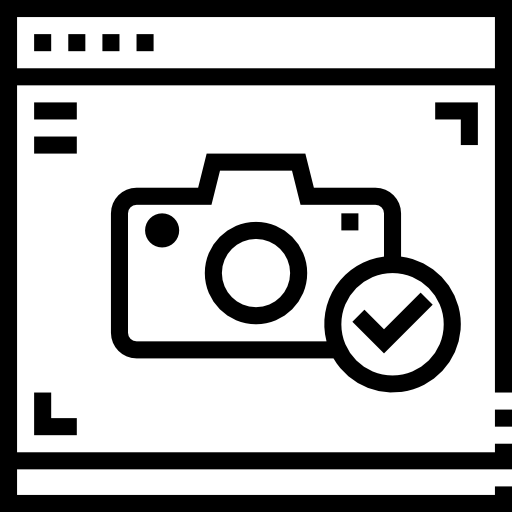
The best online image resizer to resize your images at the highest quality.
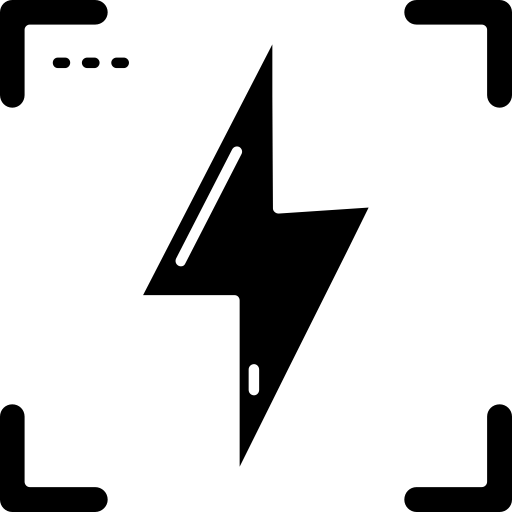
This cloud-hosted, highly scalable tool can resize your images within seconds!
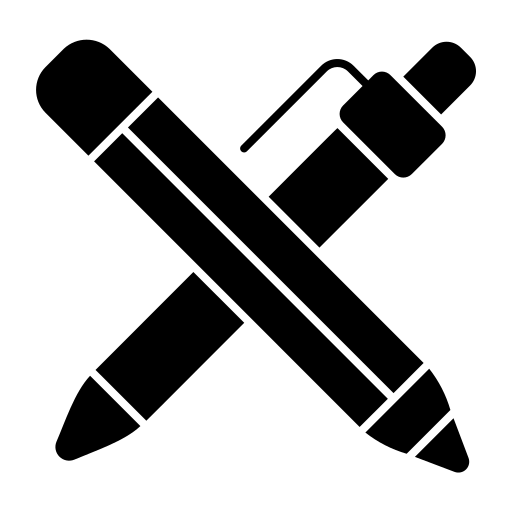
Simply upload your image and enter a target size. It's as easy as that!
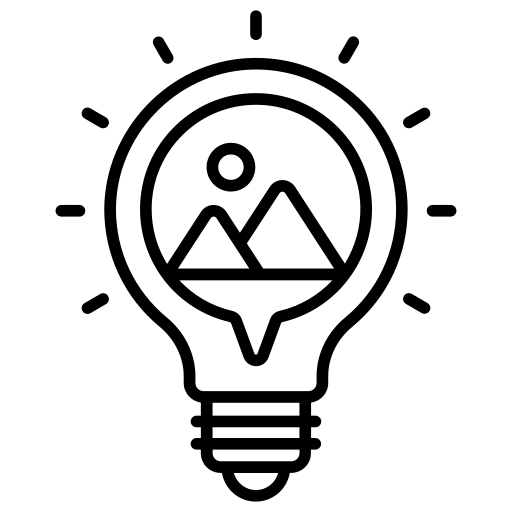
Image compresser is browser-based (no software to install). It works on any platform (Windows, Linux, Mac).
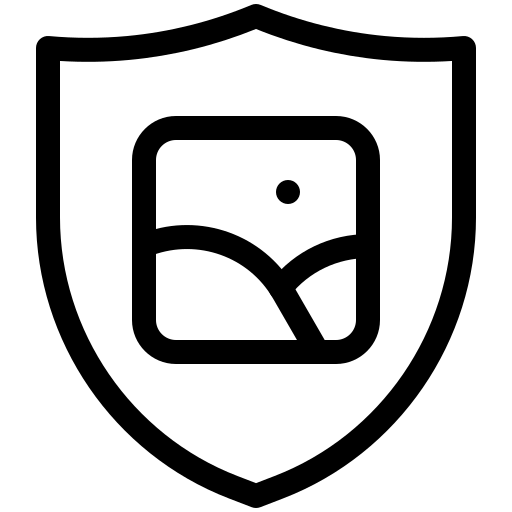
Your images are uploaded via a secure 256-bit encrypted SSL connection and deleted automatically within 6 hours.
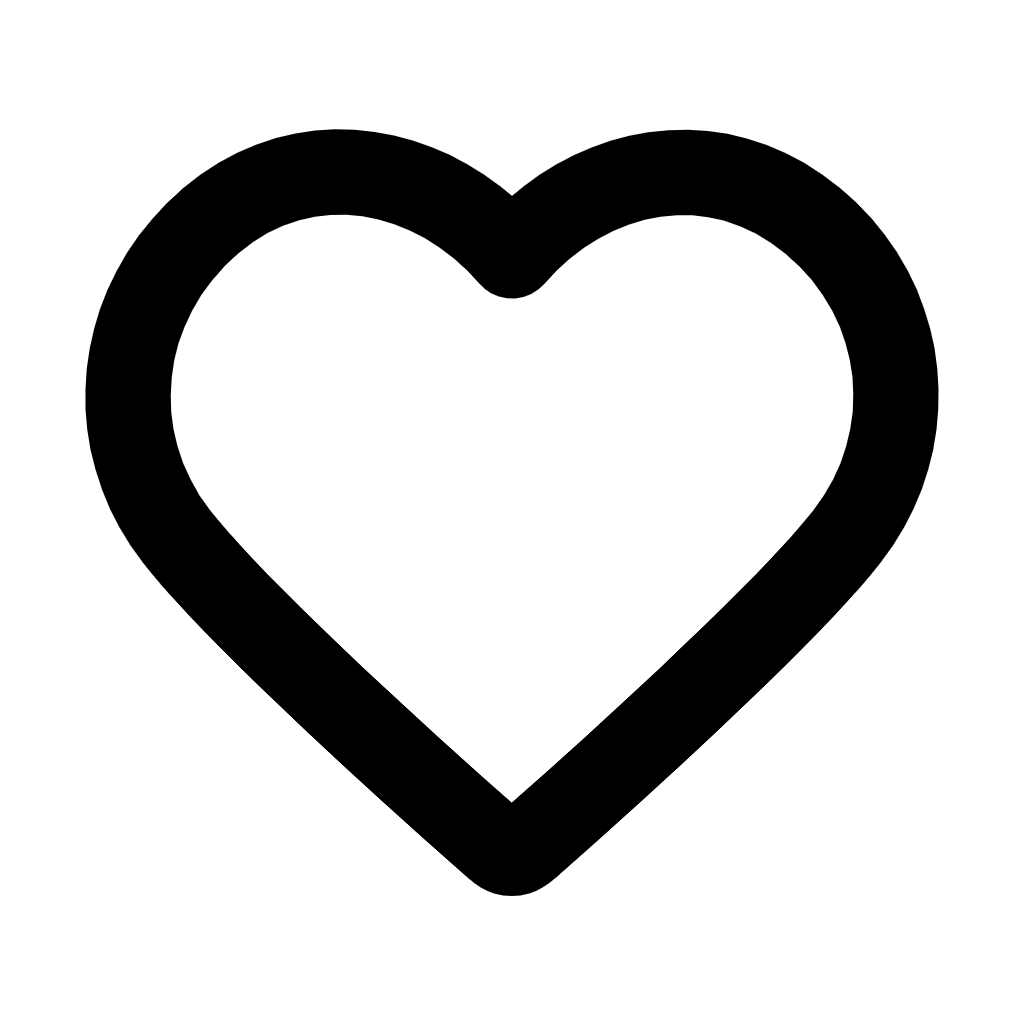
Since 2012 we have resized millions of images for free! There is no software to install, registrations, or watermarks.
Files ending in .JPG and .WEBP are image formats containing visual data, such as photos, illustrations, screenshots, and other media types.
JPG files (Joint Photographic Experts Group) are widely used for photographs and web images due to their excellent compression, which reduces file size while maintaining good quality.
WEBP files, developed by Google, are designed for superior lossless and lossy compression, making them an ideal choice for web use. WEBP images are generally smaller than JPGs, yet they maintain high quality.
The primary reason to convert JPG files to WEBP is to reduce file size without sacrificing image quality. This is especially beneficial for web applications where loading times and bandwidth usage are critical factors.
Since WEBP files support both lossy and lossless compression, they offer greater versatility compared to JPGs. This makes WEBP an excellent choice for a variety of use cases, including web images, digital advertisements, and more.
However, it's important to ensure that your target audience's browsers and devices support WEBP format, as not all platforms may be compatible.
To begin, upload your JPG files to our tool. Click the “UPLOAD FILES” button and select your JPG files, or drag and drop them into the “Drop Your Files Here” box. Note that you can upload up to 20 files at a time.
Once uploaded, our tool will convert the files in real-time. Upon completion, download each file individually by clicking the “DOWNLOAD” button below each image. For multiple files, save time by downloading all at once in a ZIP file by clicking the “DOWNLOAD ALL” button.
If you wish to convert additional files, you can repeat the process as often as needed, with a maximum of 20 files per batch.
After conversion, you have one hour to download your files. Ensure you download them within this timeframe, or you will need to reconvert them if the time expires.
Using our tool to convert your files is entirely safe. Your original files remain unchanged on your device, allowing you to revert if necessary.
Moreover, our server deletes all uploads and conversions after one hour, ensuring your data's security. Rest assured, your files will not be stored on our server for more than one hour!