Drag & Drop Image Here
or

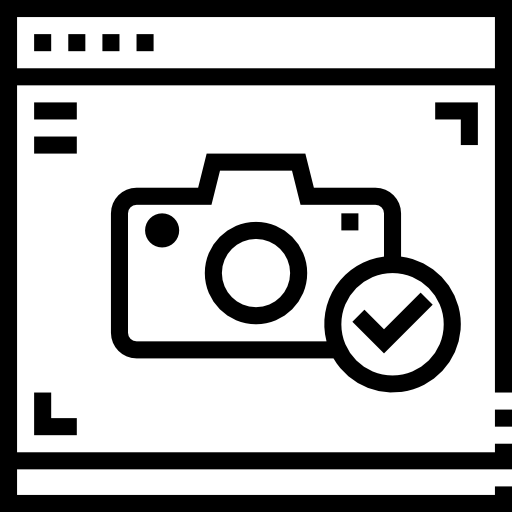
The best online image resizer to resize your images at the highest quality.
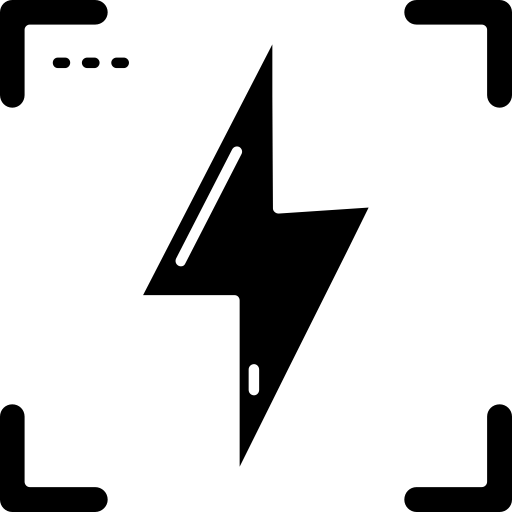
This cloud-hosted, highly scalable tool can resize your images within seconds!
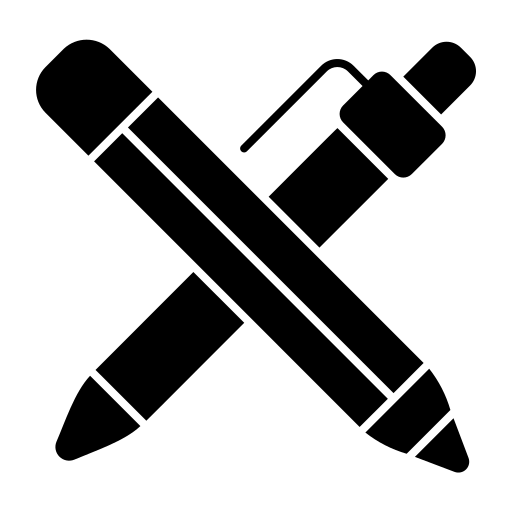
Simply upload your image and enter a target size. It's as easy as that!
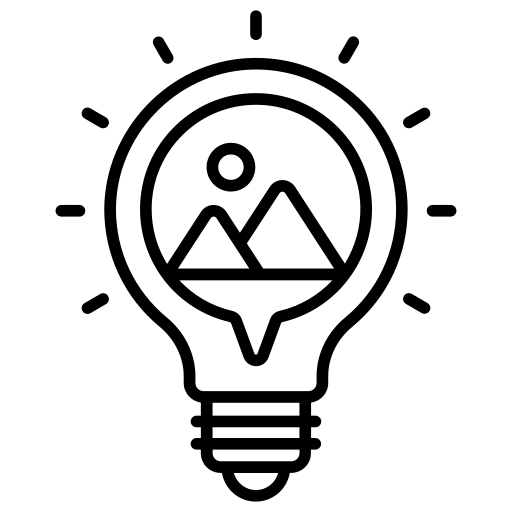
Image compresser is browser-based (no software to install). It works on any platform (Windows, Linux, Mac).
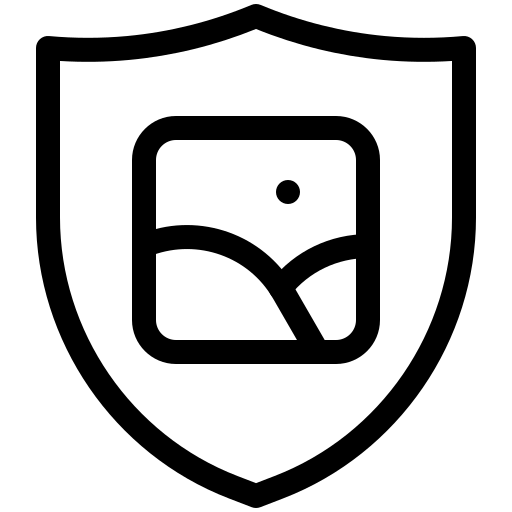
Your images are uploaded via a secure 256-bit encrypted SSL connection and deleted automatically within 6 hours.
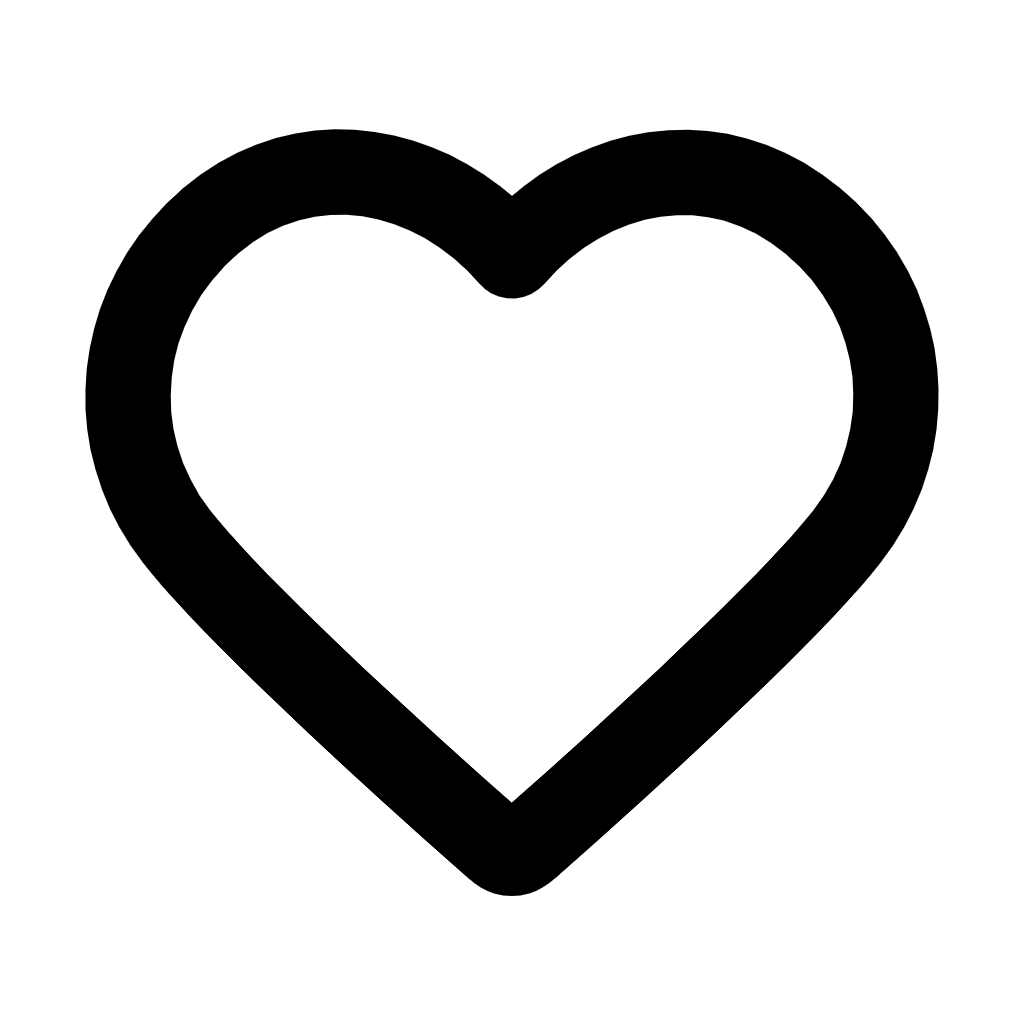
Since 2012 we have resized millions of images for free! There is no software to install, registrations, or watermarks.
Files ending in .SVG and .WebP are image formats containing visual data, such as photos, illustrations, screenshots, and other media types.
SVG files (Scalable Vector Graphics) differ from WebP files in that SVGs are vector graphics, meaning they retain all image quality without compression and support scalability. This feature is useful for resizing images without losing quality. However, SVGs are not suitable for photographs and are primarily used for illustrations and logos.
On the other hand, WebP files support both lossy and lossless compression, and are often used for web graphics and photos. WebP files can reduce file sizes significantly without sacrificing much quality, making them ideal for web use where fast loading times are crucial.
The primary reason to convert SVG files to WebP is to reduce file size for web use. If you have an SVG image that you want to use on a website, converting it to WebP can make it load faster due to smaller file size.
WebP's efficient compression can significantly decrease the amount of data that needs to be downloaded, which can improve user experience by speeding up website load times. This is beneficial for creating web graphics and optimizing images for the web.
However, be cautious when converting SVG to WebP if you need to preserve the ability to scale images without loss of quality. WebP is a raster format, which means it doesn't scale as well as vector formats like SVG.
To begin, upload your SVG files to our tool. Click the “UPLOAD FILES” button and select your SVG files, or drag and drop them into the “Drop Your Files Here” box. Note that you can upload up to 20 files at a time.
Once uploaded, our tool will convert the files in real-time. Upon completion, download each file individually by clicking the “DOWNLOAD” button below each image. For multiple files, save time by downloading all at once in a ZIP file by clicking the “DOWNLOAD ALL” button.
If you wish to convert additional files, you can repeat the process as often as needed, with a maximum of 20 files per batch.
After conversion, you have one hour to download your files. Ensure you download them within this timeframe, or you will need to reconvert them if the time expires.
Using our tool to convert your files is entirely safe. Your original files remain unchanged on your device, allowing you to revert if necessary.
Moreover, our server deletes all uploads and conversions after one hour, ensuring your data's security. Rest assured, your files will not be stored on our server for more than one hour!